Becoming a person who knows extraordinary things about the computer is the best feeling among your friends.There are some amazing computer hacks which will show that you are a member of computer geeks group.Yes, these tricks don’t make you hackers like Anonymous or Smart like Bill Gates overnight.But these tricks will definitely level up among your friends.
Computer Geeks Tricks
1.) Many times you made a folder on your PC to store files and put any name to it, maybe it is your name or any other name but do you know there are some names which you can’t give to your folders.The list of these names is given below.
- CON
- PRN
- AUX
- NUL
- CLOCK$
- LPT1
- LPT2
- LPT3
- LPT4
- LPT5
- LPT6
- LPT7
- LPT8
- LPT9
- COM1
- COM2
- COM3
- COM4
- COM5
- COM6
- COM7
- COM8
- COM9
Tell any of your friends to make a folder of this name and they can’t be able to do that but you can do that because you are in computer geeks team (Just for humor).
Steps to make these folders
a.) Create a folder of any of these names.
b.) During creating the folder.Don’t press Enter which you usually press for save the name of the folder. Instead of pressing enter, press Alt and hold it and click 2, 5 and 5 after typing name suppose ‘con‘ .

c. ) Now Press Enter, you have successfully saved that name.
2.) Keeping all your important files private is the biggest issue on your PC if your PC is used by multiple users.You can hide your files by keeping it hidden in properties but this method is so common as anyone can see your hidden folders.So I am telling you a method from which you can put your all files in a folder and to open it you have to type a password which would set by you.
Follow these steps
a.) Put all your important files of any format either it is mp4, mp3, txt or of any format on the desktop.
b.) Copy the code from this link and paste it in your notepad then write your password at the place of YourPassword in the given code and save the file with the .bat extension on the desktop.
c.) Click on the .bat file which you made and then a folder of name Locker will be created on desktop automatically.Now put your all files in the Locker Folder.
d.) Now again click on that .bat file and Press Y.Your folder is now hidden.
e.) Again Click on .bat file and type your password which you set at Step b.) and folder would appear.
f.)For hide the folder again, follow the steps from Step d.)
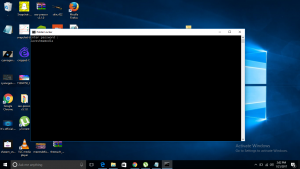
3.) What If, If Your PC can speak and say anything.You can do this by making a software in your PC and use it as a speaker of your text.Just paste the code from this link in your notepad and save the file with .vbs extension and open it and write any text.

4.) Do you know that you can switch desktop screen in any direction, Yeah, it is not useful but this will only show that you know a trick to tilt the screen. To til the screen in a particular direction press Alt+Ctrl+ Up or Down or right or left.
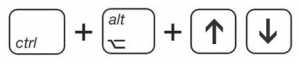
5.) Using multiple tabs during surfing on the internet on the browser is a common thing but many times it happens that by mistake a tab get deleted and we have to reopen it by searching it in the history of our browser but there is a shortcut by which you can use to restore the recently close tab.
Press Alt+Shift+T and you can easily restore the close tab.
Have you enjoyed reading this article? Now you can do some show off in front of your friends.



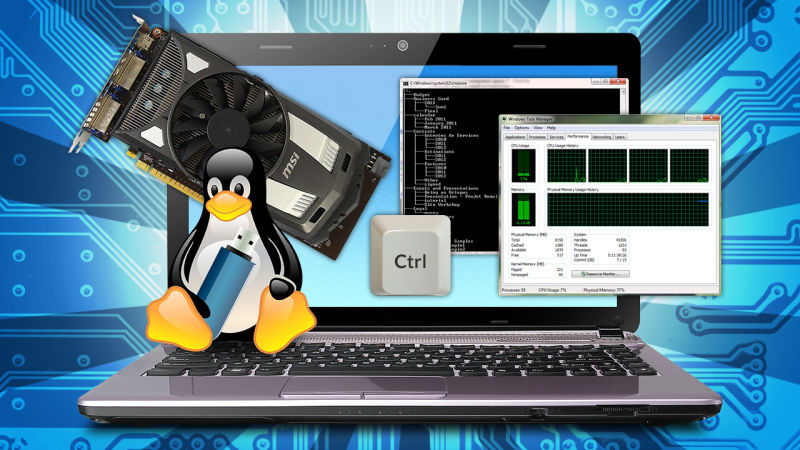
[…] Computers are a vital part of our everyday living, it doesn’t matter you belong to any field, computers are so necessary for every field but there are several issues with the Windows computer. The most irritating difficulty with the Windows computer is it freezes and hangs a lot after one and a half year of its purchase. Today I am giving you the solution of your question why my computer is slow? These methods will make you a Computer Smart. If you want to know more Computer Tricks then Read this post. […]