Data recovery is a really helpful operation that allows us to recover all the deleted data back on our system. There are times when we are performing mass delete of useless files to free up the memory space; but among the useless files, there is sometimes an important file that you just don’t want to lose. However, if you accidentally end up deleting it, then all is not lost. You shouldn’t lose hope as you can use a Mac data recovery software to recover all the lost files.
There are several data recovery wizard available on the Internet, but none of them are as popular or offer as many features as EaseUS does. It has been serving its customers for years and has only improved its program by adding more and more features to allow us to recover every thing, from a huge media file to a tiny document, and restore it back to where it originally belonged. So, in this article, we are gong to see how the recovery wizard works!
EaseUS Mac Data Recovery Review
You might think that the recovery process must be quite complicated, but it’s extremely easy. The EaseUS program allows you to get back your deleted data in 3 simple steps as you simply need to start scanning for the lost files, check which files you need to retrieve and then restore it back! That’s exactly what you need to do!
Here are the steps that you need to follow in order to recover the lost files:
Step 1: Download and install the EaseUS Mac Data Recovery software on your Mac device. Once installed, launch it and then select the location where you lost the files. Once selected, click on the “Scan” button to begin the process.

Step 2: The scanning process will take some time so you have to be extremely patient while the entire process is completed.
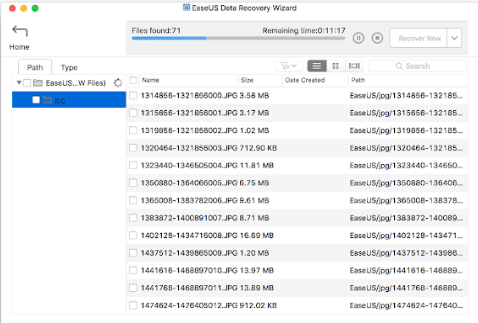
Step 3: After the entire scanning process is completed, you will see all the files that you’ve deleted recently listed on the dashboard. You can now select the ones that you want to retrieve and then click on the “Recover Now” button.

That’s it! All the files that you’ve selected will be recovered and stored in the default location or the location that you select manually.
Features of EaseUS Mac Data Recovery:
We have already shown you the entire recovery process that you have to follow in order to retrieve all the lost files, but you need to know about the software a bit more to take full advantage of all its awesome features. You don’t want to perform a long, tedious task that can be done within a few minutes if you just knew how to execute it. So, let’s have a look at all the features of the program and see what is it capable of:
- The data recovery software is able to recover deleted and formatted files for Mac. Moreover, it can repair and restore photos, videos, emails, documents and more than 200+ different types of files.
- Although the program helps you recover lost files on Mac-based devices, you can also use it to recover files from hard drive, SSD, USB drive, memory card, SD card, digital camera, media player and more.
- The software offers 2 different recovery modes – Quick and Deep. The Quick Scan recovers the lost data while consuming extremely less time; while the Deep Scan goes through all the file indexes thoroughly to recover all kinds of files that may have otherwise been ignored.
- You can use the built-in bootable media feature in the program to recover lost data using a USB drive if your macOS keeps failing.
- The import and export feature is a life-saver as it resumes the scanning process from where it left off. You can export your scanning results so that you don’t have to rescan the same sectors already covered when you restore the scan process. By importing the results, you will be able to save a lot of time!
- The preview feature allows you to preview the photos, videos and other files before you restore them back on your Mac computer.
- Another cool feature that was added in the latest update was the ability to retrieve the data and the save the recovered data to the cloud. This was you don’t have to worry about using up the memory space on your system. Moreover, it now automatically filters through the system and the hidden files automatically.
- The program is compatible with macOS 10.14, 10.13, 10.12, OS X 10.11, 10.10, 10.9, 10.8, 10.7, 10.6.
Conclusion
I hope you liked our review of the EaseUS data recovery wizard for Mac and were able to understand how to use it to recover all the lost files on your system. Now you won’t have to forget about the accidentally deleted files as you will be able to recover them back on your computer within just a few minutes.
So, if you liked the article and if it helped you in recovering your lost data, then make sure to share it with your friends so that they too know about this recovery wizard in case they have to retrieve deleted files!


