Making a website is not so difficult.You can easily make your own with some simple steps.In this post, I will tell the answer to question How to start a blog?
Step 1: Buying a Domain Name to start a blog.
The most difficult task before making a website is finding a good domain name related to your niche or which will describe your niche work. You can easily find and buy a domain from Godaddy. This is the first step for How to start a blog.
Search Domain in Search Box.You can Buy any domain and come to the checkout page.
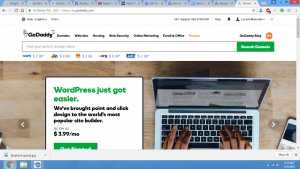
Step 2: Buying Hosting to start a blog.
Now You have to buy a hosting.There are many hosting providers like Godaddy, Bluehost, HostGator etc.You can choose anyone.You can check the servers of any website by typing its name in whois. The second step for How to start a blog.

There are many types of hosting or servers like Shared hosting, VPS or Dedicated Servers etc.Let us discuss them one by one.
Shared Hosting: Initially, it is the best hosting for a blogger who wants to do blogging.You can easily get it from any of hosting sites.The average cost of shared hosting is $60 per year or this price usually reduce to $17-$25 in every couple of months due to any type of sale like Christmas Sale, Black Friday Sale, cyber Monday Sale
In Starting Don't buy Sitelock and CodeGuard
VPS: If you are already running a brand and want to make it online or If you think, your blog or website get traffic more than 40K-50K then you should choose VPS.
Dedicated Servers: If you are running a firm and want to give your employees, online help facts then you can use dedicated servers.
Every starter who want to grow big in Internet Marketing then they should learn each and everything own, take help of only google and youtube. Intermediator buys Shared Hosting or VPS and provides this hosting to many domains which lead to very fewer visitors on your website due to the division of all visitors.So Buy Hosting ownself.
Step 3: Change Godaddy Domain NameServers to your Hosting Servers
You can easily find the NameServer option under Manage DNS option in Godaddy.Change NameServer to your Hosting NameServer which you can find in your Hosting Account and Now you can Use your cPanel by typing www.yourdomainname.com/cpanel. This is the last second step for How to start a blog.
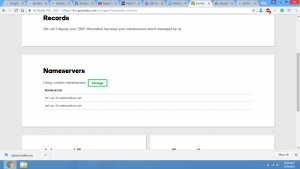
Step 4: Install WordPress
Now go to Softaculous App Installer and install WordPress. This is the last step of How to start a blog.
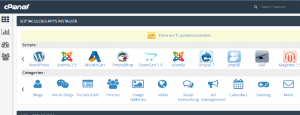




Nice !!
Greetings
Poul
Interesting article thanks for sharing this i really appreciate you for this…..