YouTube released its new app called YouTube Go. It is a version of YouTube which helps you to save your data. It is basically for Indian users and you can install it from Google Play Store.
Indian users are conscious for the data that’s why YouTube launch this feature in India. There are a lot of features in this app which will help you to save your data. Let’s give you the hands-on and reviews of this app.
How to use Youtube Go?
You can use it by installing it from Google Play Store. This app is very different with the official YouTube app because this app has some Limited options and some extra options also.
The UI of this app looks like this.
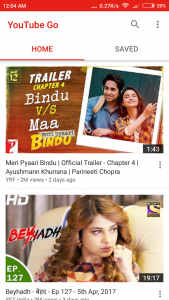
You have noticed the “Saved” option in the image at the right side. That option is for those who want to save the video in very less data. I personally save a video and observe that the saving feature is too fast.
By clicking a video, you can get a glimpse of the video and get the option of Play and save.

In the image, you noticed the options of “Play” and “Save“, and I think you also noticed that you will get two options to play or save the video – one is “Basic quality” and another one is “Standard quality“.
The Glimpse of a video is just like a GIF and it will look like this.

Not only you can save video, you can send videos to your friends and can receive videos from them.

If you are sending a video to your friend then your friend have to tap the receive tab and then it will create a local wifi through which you can share and receive your videos.

Limitations of Youtube Go
This app is only a video watching app, In this, you can’t see the views of a video, you can’t like and comment on a video you will not get the option of share or copy link.
YouTube said that the homepage will show the video which is relevant to you. But I opened it from many different devices with different email ids but find that every time the videos on the homepage are same. There are only 10 videos on the homepage and you have to type show more to watch 10 more videos and it will go on.
My Opinions
In my opinion, you can use it if you are really too conscious with your data usage. But in this app, you have to remain under many boundaries.
I will not use it in the household but may prefer it while travelling to save my data because that time I’m really conscious of my data usage. If you are a frequent YouTube user then you should know these YouTube tricks.




Thank you for sharing this wonderfull post. Love your blog. Keep updating